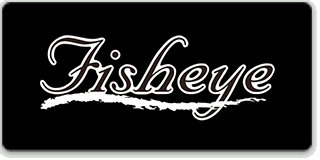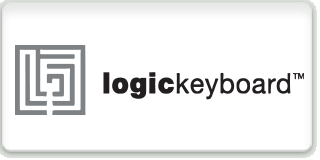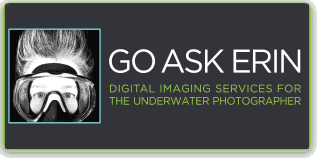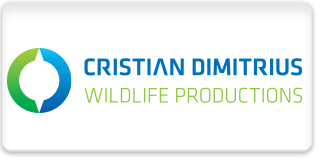GEAR TESTS: LIGHT & MOTION BLUEFIN G30
 |
Ryan White Sponsorship & Event Coordinator  |
At the Digital Shootout, Canon was gracious enough to throw into the rental mix an XA25 Professional Camcorder. Needless to say, this was well received and in the water every dive. Who wouldn't want to try the easier controls and white balancing of a video camera when shooting video? While DSLRs have come a long way in shooting video, you still cannot beat the functionality and results of a dedicated video camera.
The XA25 offers a variety of frame rates up to 60FPS. The 20x optical zoom is a great feature but as always, zooming with your fins is your best option. The Canon video cameras have a great sensor that, in my personal opinion, gives better colors than comparable to Sony's. Reinforcing the color capabilities, I have to mention the great white balancing capabilities. The Canon gives the ability to white balance to 6 different scenarios as well as two custom choices.
The XA25 was paired with the Bluefin G30 housing which is brand new this year. A favorite feature for users is the Bluefin's one touch white balancing. With the press of one button on the housing the Canon's menu is accessed and white balance is achieved. Regularly white balancing will give the richest and most consistent colors; not having to sort through menus while your subject swims away is a life saver. If needed, the Bluefin allows you to fully control the camera and manage the settings while sealed in the housing. The Tele and Wide buttons let you find the sweet spot for each shot. Shooting a scene? Try the one touch autofocus-manual focus button to set your scene and switch to manual focus. This will allow you to shoot a scene without the video camera adjusting its focus on every subject that swims by and won't give your viewers seasickness.
READ MORE GEAR TESTS: