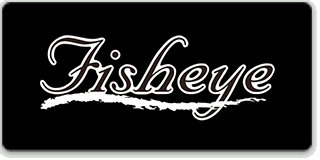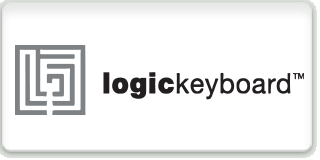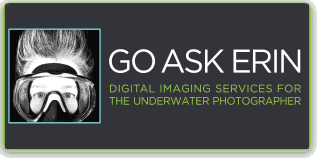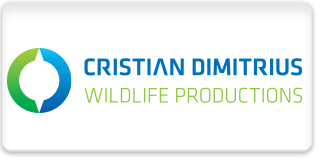GEAR TESTS: CANON 1DX MK II
 |
Berkley White Owner, Backscatter Underwater Video & Photo  |
After all these years, I still don't know if I'm a photographer or a videographer. I'm inspired that a single photo can tell the story better than a 30 minute documentary, yet some stories can only be told through motion. Ultimately, I want the smallest camera package that offers the best of both worlds and nothing competes with the pro level duality of the Canon 1Dx Mark II. From 4K 60p video with Canon underwater white balance, to 20MP stills at a blazing 14fps, this camera inspires both sides of my brain.
As luck would have it, my first few days of testing were plagued with lighting issues and unsatisfactory lens tests so I eventually focused my attention on the ambient light performance of the Canon 1Dx Mark II with my trusty Canon 8-15mm lens. The majority of this wreck video was shot on one dive with only two clips including artificial light. ISO's ranged from 320-6400. This rough edit video is straight out of camera with no color or sharpness corrections in post.
There's evidently new secret sauce in the Mark II's capabilities at higher ISO's. I've primarily shot the Canon 1Dc since it's launch and found it's limits were ISO 1250 for blue water scenes and ISO 2500 for high contrast shots such as wrecks, caves, or macro that include artificial light. I was very surprised to find the 1Dx Mark II produces acceptable blacks and low noise on high contrast shots up to ISO 6400 even after executing a white balance in deep water.
For additional results, please stay tuned to the Canon 1Dx Mark II Review Article on Backscatter.
 |
Erin Quigley Owner, Go Ask Erin  |
The 2016 Digital Shootout provided the first chance to experiment with my new Canon EOS 1DX Mark II. Like many underwater photographers, I primarily shoot stills but want to add video to my repertoire, and the 1DX II is a fire-breathing dragon of a camera to do it with. The 1DX MKII's Dual Pixel Autofocus adds a new dimension to the already stellar autofocus of its predecessor, and is a true game-changer for DSLR video. There's an entertaining and informative animated video on the Canon Pro Vimeo site that illustrates Dual Pixel Autofocus.
I shot the grouper video included in this article using the new autofocus features at 4K 60fps. The focus tracked flawlessly, and the high frame rate delivered beautiful syrupy slow-mo when dropped into a 30fps timeline. The camera will also shoot 120fps at full HD 1080p, one of many high-end video features that are all new for the 1DX II.
 When shooting stills, only the recycle rate of my strobes slowed me down. A redesigned, more responsive shutter, 14 frames per second burst speed and crazy fast autofocus meant more opportunity to catch the peak of the action. In a burst of 30-50 stills, I couldn't find a single out-of-focus shot. In post, an increased dynamic range and a slightly beefier (20.2MP vs. 18MP) file provided richer fodder for processing. I especially sensed a difference when editing shots like the included barracuda and stingray, where the combination of a dark backdrop, reflective subject, and bright sand or sunrays usually plays havoc with the histogram.
When shooting stills, only the recycle rate of my strobes slowed me down. A redesigned, more responsive shutter, 14 frames per second burst speed and crazy fast autofocus meant more opportunity to catch the peak of the action. In a burst of 30-50 stills, I couldn't find a single out-of-focus shot. In post, an increased dynamic range and a slightly beefier (20.2MP vs. 18MP) file provided richer fodder for processing. I especially sensed a difference when editing shots like the included barracuda and stingray, where the combination of a dark backdrop, reflective subject, and bright sand or sunrays usually plays havoc with the histogram.
I also had some fun experimenting with second curtain (rear curtain) sync using the new Nauticam TTL Flash trigger, which wasn't available for the original 1DX. The image where the fish seem to be bouncing off the sand was shot at 1/8th, f22 and ISO 100. The flash fired at the end of the exposure, letting the fish blur across the frame before freezing the action. Berkley White has an excellent article about rear curtain sync on the Backscatter website.
 |
Ed Meyers Canon Team Member  |
Another amazing week of diving, learning, and sharing has passed as the 2016 Shootout comes to an end. This year brought new cameras, housings, and video formats. Canon's latest high end DSLR, the 1DX MkII continues to amaze. On land, the auto focus system for still photography is quite simply amazing! Dual Pixel Auto Focus for video is on a par with many camcorders and is just elegant.
When housed in the new Nauticam NA-1DXMkII housing, controls are intuitive and easy to reach. Just where I'd want them. With the advent of Dual Pixel AF for video shooting, sometimes you want to stop the camera from focusing. In order to do this, I programmed the SET button on the 1DX MkII to be an AF Stop. The SET button on the housing is right where my thumb wants it to be. Whenever I am shooting video and want the AF system to stop, just press the SET lever and press it again to resume AF.
In addition to the camera, I used a Canon EF 16-35 2.8L lens and Zen dome.
With the great variety of Picture Styles available on Canon SLR's, I chose Neutral. When selecting that, I get all the highlights and dark areas that I want. This allows pumping up the contrast a bit in post. I'd rather shoot this way than have too contrasty an image. While this can be overridden in post processing RAW files, video is almost impossible if you recorded too much contrast. So, Neutral gives me the ability to get as much data as I can, and add a bit of sharpening and contrast in post.
Since it's sometimes tough to choose between video and still shooting, I often find it fun to print images that come from 4K video. Not all 4K cameras yield great quality stills. The 1DX MkII however, has a compression system for video that encodes each frame with a similar encoding to it's neighbors. This makes selecting frames quite easy. You don't have to pick "key" frames, just select one that has the sharpness and feeling you desire. Most editing platforms allow you to save off a still frame from the video. I use Final Cut Pro X and added a button that saves an 8 bit TIFF. From there I may add a little contrast and sharpen for whatever output is needed. The toughest challenge to pulling 4K stills is finding that sweet spot for shutter speed. Too high a shutter, the video looks unnatural, too slow, the stills may be blurry. When shooting 60P (60 frames per second,) a shutter speed of 1/120th - 1/250th yielded a pretty useable shutter speed for both stills and video. While I changed around a bit, most of the time, the camera was set to Manual, with Auto ISO when I wanted some automation to the exposure. This keeps depth of field consistent as well as the specific look I desire for shutter speed.
When shooting 4K 60P, the data stream is so robust, it can not be recorded by Compact Flash cards. In addition to one CF card slot, the 1DXMkII is equipped with a second card slot that works with extremely fast CFast 2.0 cards. My current stash of CFast cards includes a 64 GB Sandisk, 64 GB Lexar and a 128 GB Delkin. I chose the 128 GB card as I could get through a two tank dive without worrying about filling up my cards.
My lighting is Keldan LUNA 8 that I have been using for a couple years now. For this trip, I used the Cyan modules. This gives a color balance similar to the existing surroundings and acts more as a fill light than a main light. Images are not as saturated as when using white light from a strobe or video light. I tend to switch to the white modules if doing a night dive or deeper diving, but did not do a night dive this trip. Since I use the same lighting for both video and still, white balance is done about every 15 feet or so using a white sandy sea floor or a waterproof grey card from rmimaging.com.
This setup has been my favorite system to shoot underwater. It allows the choice of shooting stills or video. Even allows pulling great stills from 4K video!
READ MORE GEAR TESTS: